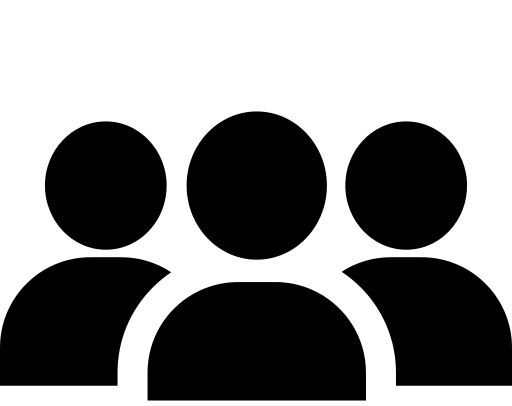1.1. Brief History
1.2. Advantages
1.3. Getting started with Laravel
1.4. Laravel MVC
1.5. Laravel routing
2.1. Installing Composer and commandline tool
2.2. Blade essentials
2.3. Resource controllers
2.4. Laravel Route groups and Filters
2.5. Models
2.6. Views
2.7. Controllers
3.1. Working with database
3.2. Eloquent CRUD
3.3. Query builder
3.4. Eloquent relations
3.5. Migrations
3.6. Database seeding
4.1. Setting up Laravel form
4.2. Validating a form
4.3. Creating Admin Post Resource
4.4. Creating a front end
4.5. Setting up the blog
4.6. Securing the admin panel
4.7. Handling Routing
4.8. Establishing an HTML view
5.1. Creating tables with schema Builder
5.2. Enabling version control with migrations
5.3. Querying with eloquent ORM
5.4. Displaying Laravel code
5.5. Working with Blade templates
6: Conditions and Validations
6.1. Defining conditions
6.2. Integrating form elements
6.3. Setting up authentication
6.4. Creating a registration form
6.5. Securing content
7.1. Testing Laravel code
7.2. Setting up PHPUnit
7.3. Running an initial test
7.4. Handling framework assertions
8.1. Building a Laravel application
8.2. Authenticating users in Laravel application
8.3. Deploying Laravel code in application
9.1. Console base crud operations
9.2. Like add/update/delete with example module